T
PHOTO SHOP TUTORIALS
The techniques shown are advanced level and require more than just technical knowledge of Photoshop, they actually require talent and knowledge of design, layout, balance, color theory, subtlety, etc. If you are an advanced user, I hope you find these techniques inspiring and helpful.
The following tutorials will specify if if they are for Photoshop 7, CS, CS2 or CS3, though I’m not sure which is which off the top of my head so enjoy!
Text-effects:
Movie techniques:
Vector effects:
Photo Retouching:
Photo Manipulation:
Web Buttons / Interface Elements:
Digital Coloring:
Digital Painting:
I’m generally not not a huge fan of producing an effect in Photoshop that looks like it was produced in Photoshop. For instance when someone uses blending options like “glow” or “drop shadow” …and no other creative combination of anything else, & the effect IS the glow or drop shadow or the….. lens flare (god forbid.)
My thoughts are that after having used Photoshop since version 2.5 LE primarily for comping out web interfaces and some mild digital art, I’ve found that there are many features to help you but not do the work for you. You have to be creative and use the tools AND your own creativity to finish with a quality result. Otherwise you just look like you don’t know what you’re doing. Granted, there’s that saying “There’s nothing new under the sun” only our perspectives. So check out these tutorials and get inspired - if you have a tutorial you feel is worthy for me to add, email it to me and I’ll check it out.
Additional resources / Link love:
http://www.tutdesk.com/
This is one of the few sites I have found that actually is design well itself and also has a nice amount of quality Adobe Photoshop tutorials.
http://dr-photoshop.com/
I like the look of this site, specifically the color scheme and simplicity. The tutorials are to the point, and cover a wide range of techniques.
http://www.deviantart.com
This site shouldn’t need any introduction if you’ve been online for any length of time, and are into digital art. They’ve been around for a while, and they’re only getting stronger. Talk about a pioneer of niche social networking! If you want to see an endless amount of amazing Photoshop digital painting tutorials - go here and type in “Photoshop tutorial” into the search bar. They have thousands of amazing user submitted tutorials.


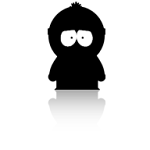
0 comments:
Post a Comment