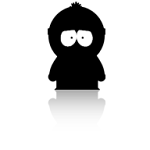Free software can save you hundreds and possibly thousands of dollars. The software listed below is completely free, doesn’t have malware or adware, is completely legal, and I use each of them personally. Most of them are Open Source. If you aren’t familiar with what Open Source is please read The Free Software Definition.
This list includes the most popular software within their categories. You’ll find a software solution for all of your daily needs. If you have any suggestions or ways to improve the list please leave a comment.
Operating System
Ubuntu - Designed as a Linux alternative to Windows or Mac operating systems. A free operating system makes really cheap PC’s possible. Like the one offered by WalMart for $199. They are running an operating system like Ubuntu to get the cost down. The best part of buying a computer like that is you won’t be sacrificing any of the major things you’re used to.
If you are thinking about upgrading to Windows Vista or getting a new computer Ubuntu is a great alternative. Ubuntu is designed for everyday use. The biggest downside is that it can’t run much of the software written for Windows. The good news is there are many many Linux based free software that is just as good or better than the expensive Windows alternative.
Ubuntu is gaining momentum and becoming more popular each day. If you use Ubuntu and like it please share what you know with your friends and family.
Anti Virus
AVG Anti-Virus - the most popular free solution available at no cost to home users and provides the high level of detection capability that millions of users around the world trust to protect their computers.
- Easy to use, low system resources
- Automatic update functionality
- Real-time protection as files are opened and programs are run
- AVG’s Virus Vault for the safe handling of infected files
Note: Avast also offers top rated anti virus protection
Personal Firewall
Comodo - The Award-Winning Free Firewall Software
- Complete protection from Hackers, Spyware and Identity theft
- Secures against internal and external threats
- Host Intrusion Prevention System stops malware ever being installed
- Delivers total end-point security for Personal Computers and Networks
Web Browser
FireFox - I’m an avid fan of Firefox for many reasons. Between the design, usability, and lack of features Explorer had me unsatisfied. Explorer has tried to update their browser but it looks like a thinly veiled ripoff of Firefox. In addition, the new Explorer froze up more often. Works with Windows, Linux, OS X
Most people that start using FireFox can’t live without it. The tabbed browsing and the customizations are very hard to beat. These other features are icing on the cake:
*Improved Tabbed Browsing
*Spell Checking
*Session Restore
*Web Feeds (RSS)
*Pop-up Blocker
*Phishing Protection
*Protection from Spyware
FireFox also has over 1,000 add-ons to choose from. You are sure to find something to make FireFox your own.
Mozilla Thunderbird - It’s now even easier to organize, secure and customize your mail.
Office Software
OpenOffice - Compatible with all other major office suites, the product is free to download, use, and distribute. Includes a robust word processor (Word), spreadsheet (Excel) , presentation (PowerPoint), and database (Access).
Photo Organizer
Google’s Picasa - The easy way to share and manage your photos.
Picasa is a free software download from Google that helps you:
* Locate and organize all the photos on your computer.
* Edit and add effects to your photos with a few simple clicks.
* Share your photos with others through email, prints, and on the web: it’s fast, easy and free.
Take your photos further with Picasa from Google.
Direct link: Picasa for Linux
Music Player & Organizer
A big thanks to Brian for leaving a lot of great suggestions in his comment. He’s right, iTunes can make me crazy sometimes. I guess I have a soft spot for it because it helped me get into podcasting. But one of his suggestions is a downright winner (sorry iTunes).
SongBird - Not only does Songbird have everything you’d want in an audio program it also comes with a full library of add-ons. Customize your player ’til your hearts content.
Drawing & Photography
Gimp - is a freely distributed piece of software for such tasks as photo retouching, image composition and image authoring. It works on many operating systems, in many languages.
If you’re used to Photoshop Gimp takes some getting used to. I still use it regularly because there is such a strong community providing great help and resources.
CD & DVD Burning
CDBurnerXP - a free application to burn CDs and DVDs, including Blu-Ray and HD-DVDs. It also includes the feature to burn and create ISOs, as well as a multilanguage interface. Everyone, even companies, can use it for free. It does not include adware or similar malicious components.
Media Player
VideoLAN - VLC media player - Thanks to Steele in the comments for suggesting this one. From the short time I’ve used it VLC supports a huge amount of video and audio formats. The interface is simple and clean. I know this will be a program I use for a very long time. Thanks again Steele!
From VLC’s website:
* It is a free cross-platform media player
* It supports a large number of multimedia formats, without the need for additional codecs
* It can also be used as a streaming server, with extended features (video on demand, on the fly transcoding, …)
Audio Recording
Audacity - a free, easy-to-use audio editor and recorder for Windows, Mac OS X, GNU/Linux, and other operating systems. You can use Audacity to:
* Record live audio.
* Convert tapes and records into digital recordings or CDs.
* Edit Ogg Vorbis, MP3, and WAV sound files.
* Cut, copy, splice, and mix sounds together.
* Change the speed or pitch of a recording.
* And more!
3D Modeling
Blender is the free open source 3D content creation suite, available for all major operating systems.
Features include:
- Revolutionary non-overlapping and non-blocking UI delivers unsurpassed workflow
- A range of 3D object types including polygon meshes, NURBS surfaces, bezier and B-spline curves, metaballs, vector fonts (TrueType, PostScript, OpenType)
- Fast skeleton creation mode
- Automated walkcycles along paths
- Diffuse shaders such as Lambert, Minnaert, Toon, Oren-Nayar, Lambert
- Realtime 3D/Game Creation
- View all the features
Video Editing
Avidemux - a free video editor designed for simple cutting, filtering and encoding tasks. It supports many file types, including AVI, DVD compatible MPEG files, MP4 and ASF, using a variety of codecs. Tasks can be automated using projects, job queue and powerful scripting capabilities.
Video Capture
Virtualdub - a video capture/processing utility for 32-bit Windows platforms (95/98/ME/NT4/2000/XP), licensed under the GNU General Public License (GPL). It lacks the editing power of a general-purpose editor such as Adobe Premiere, but is streamlined for fast linear operations over video. It has batch-processing capabilities for processing large numbers of files and can be extended with third-party video filters. VirtualDub is mainly geared toward processing AVI files, although it can read (not write) MPEG-1 and also handle sets of BMP images.
File Compression/Zip
- Supported formats:
Packing / unpacking: 7z, ZIP, GZIP, BZIP2 and TAR
Unpacking only: RAR, CAB, ISO, ARJ, LZH, CHM, MSI, WIM, Z, CPIO, RPM, DEB and NSIS - For ZIP and GZIP formats, 7-Zip provides a compression ratio that is 2-10 % better than the ratio provided by PKZip and WinZip
- Self-extracting capability for 7z format
- Integration with Windows Shell
- Powerful File Manager
- Powerful command line version
FTP Software
FileZilla - a fast and reliable cross-platform FTP, FTPS and SFTP client with lots of useful features and an intuitive interface.
- Easy to use
- Supports FTP, FTP over SSL/TLS (FTPS) and SSH File Transfer Protocol (SFTP)
- Cross-platform. Runs on Windows, Linux, *BSD, OSX and more
- Supports resume and transfer of large files >4GB
- Powerful Site Manager and transfer queue
- Drag & drop support
- Configurable Speed limits
- Filename filters
- Network configuration wizard